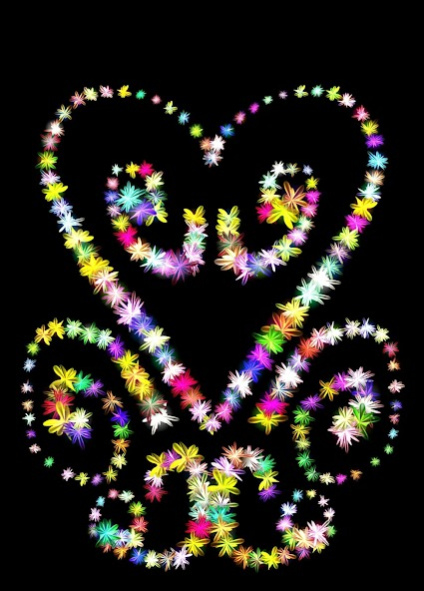Live flowers drawing & Sketch 1.2
Free Version
Publisher Description
This app is flower drawing apps for free for kids and adults. Live Flower draw & paint includes many types of flowers brushes. It also allow you to mirror drawings with radical and symmetric. With this creative drawing app, sketch and doodle will be very fantastic and fun for kids and adults.
Features
- Many brushes supported: many types of flowers as rose, orchid, 3d flower drawing with many color to see great flower 3d live
- Undo, redo many steps
- Clear, Create new for custom background color, template or image: Sketch on photo
- Select background from Gallery or take picture from camera: Paint your own pictures
- Save the result picture to your phone or share it to social media
- See your process of drawings by live writing function
- Symmetry: Mirror doodle & paint
Many new features will be updated soon
We will update monthly with new functions and fix if it has any issues. So let us know your experience and keep in touch with us. Email to us: ptdno1studio@gmail.com
About Live flowers drawing & Sketch
Live flowers drawing & Sketch is a free app for Android published in the Recreation list of apps, part of Home & Hobby.
The company that develops Live flowers drawing & Sketch is PTD Studio. The latest version released by its developer is 1.2.
To install Live flowers drawing & Sketch on your Android device, just click the green Continue To App button above to start the installation process. The app is listed on our website since 2019-08-12 and was downloaded 1 times. We have already checked if the download link is safe, however for your own protection we recommend that you scan the downloaded app with your antivirus. Your antivirus may detect the Live flowers drawing & Sketch as malware as malware if the download link to com.ptdstudio.liveflowersdrawing is broken.
How to install Live flowers drawing & Sketch on your Android device:
- Click on the Continue To App button on our website. This will redirect you to Google Play.
- Once the Live flowers drawing & Sketch is shown in the Google Play listing of your Android device, you can start its download and installation. Tap on the Install button located below the search bar and to the right of the app icon.
- A pop-up window with the permissions required by Live flowers drawing & Sketch will be shown. Click on Accept to continue the process.
- Live flowers drawing & Sketch will be downloaded onto your device, displaying a progress. Once the download completes, the installation will start and you'll get a notification after the installation is finished.